Getting started with ASP.NET MVC
ASP.NET MVC is a dynamic and powerful technology that follows the Model-View-Controller (MVC) architecture, making it easier to create robust websites and web applications. Unlike traditional WebForms, which follow a page-based approach, ASP.NET MVC is action-based. This architecture cleanly separates concerns, allowing developers to manage code more efficiently and think in terms of actions rather than individual pages.
What You’ll Learn in This Tutorial
This tutorial will walk you through all the essential concepts of ASP.NET MVC, from the basics to advanced topics. Each concept is explained with practical examples, ensuring that you grasp every detail clearly. By the end of this section, you’ll be fully equipped to develop dynamic, data-driven web applications using ASP.NET MVC.
Understanding the MVC Architecture
The MVC architecture consists of three key components:
-
Model: This is where the business logic and data handling reside. It manages the application's data and communicates with the database.
-
View: This is the user interface, where data is displayed to the users. The view is responsible for rendering the information provided by the controller.
-
Controller: The controller is the middleman between the Model and View. It handles user requests, processes data from the Model, and returns the appropriate View.
In ASP.NET MVC, whenever a request is made, it is first routed to the Controller. The controller then interacts with the Model to fetch or manipulate data before rendering the appropriate View to the user.
Why ASP.NET MVC is the Preferred Choice
ASP.NET MVC has become the framework of choice for most enterprise applications, mainly due to its flexibility, scalability, and better maintainability. Unlike WebForms, ASP.NET MVC separates the code logic from the presentation layer, which leads to cleaner, more maintainable code.
If you're aspiring to become a .NET developer, mastering ASP.NET MVC is crucial. It’s common for interview questions to revolve around MVC concepts, along with core principles of Object-Oriented Programming (OOP).
Although some organizations still use WebForms, mainly because migrating legacy applications to MVC can be a complex task, most are now transitioning to MVC. With the introduction of .NET Core, the framework has seen continued growth, but ASP.NET MVC still holds strong in the development community.
Frequently Asked Questions (FAQs)
1. What is the difference between ASP.NET MVC and WebForms?
While both ASP.NET MVC and WebForms allow for web development, WebForms follows a page-based model, while MVC uses an action-based model. This gives developers more control over the HTML output and the ability to build scalable applications.
2. Can I use ADO.NET with ASP.NET MVC?
Yes, ADO.NET can be used within ASP.NET MVC applications to connect to and manipulate data in a database. However, many developers prefer using ORMs like Entity Framework due to ease of use and automated data handling.
3. What are Action Results in ASP.NET MVC?
Action Results are the types of responses that an MVC controller can return. They represent different ways to handle a request, such as rendering a view, redirecting to another action, or returning raw data.
4. Why should I learn ASP.NET MVC instead of using WebForms or other frameworks?
ASP.NET MVC provides greater flexibility, scalability, and separation of concerns. It is the framework of choice for many enterprise applications and is widely used in modern web development. Additionally, learning MVC improves your understanding of how web applications are structured, which is useful for other frameworks too.
Next Steps to continue Learning ASP.NET MVC
Why Microsoft Launched ASP.NET MVCLearn the story behind the development of ASP.NET MVC and how it revolutionized web development. |
ASP.NET MVC at a GlanceGet an overview of the framework and its evolution. |
Routing in MVCUnderstand how ASP.NET MVC routes requests to the appropriate controllers. |
How to Pass Data in MVCExplore different ways to transfer data between controllers and views: |
Modals and Strongly Typed ViewsDiscover how to create models and strongly-typed views for better data binding. |
Model BindersLearn how model binding works in MVC and how to customize it. |
HTML Helpers in MVCMaster the use of HTML Helpers to generate HTML elements dynamically. |
Data AnnotationsUnderstand how to use data annotations for validation and data formatting. |
View ModelsLearn how to work with ViewModels for a clean separation between your model and view. |
Action ResultsLearn about the different types of Action Results and their role in returning data to the view. |
Partial ViewsExplore partial views and how they improve the modularity of your application. |
Layout in ASP.NET MVCUnderstand how layouts and master pages help to create a consistent look and feel across your application. |
ValidateInput and AllowHtmlLearn how to control input validation and allow specific HTML content in your views. |
Async Controllers in MVCUnderstand how to implement asynchronous controllers for improved performance. |
Filters in ASP.NET MVCDiscover how to use filters for cross-cutting concerns like authentication and logging. |
Bundling and MinificationLearn how bundling and minification can improve the performance of your application. |
Areas in ASP.NET MVCExplore areas to organize large applications into separate functional sections. |
AntiForgery Token in MVCLearn how to protect your application from cross-site request forgery attacks. |