Getting started with Kendo UI
Kendo UI, created by Telerik, is a powerful and flexible user interface (UI) framework that helps developers build visually appealing and interactive web applications with ease. Whether you're working with Angular, React, jQuery, Vue, or MVC, Kendo UI provides a wide range of flavors to suit different programming environments and languages. In this guide, we will focus on Kendo UI for ASP.NET MVC, and explore how you can leverage its rich set of widgets to design stunning web applications.
What is Kendo UI?
Kendo UI is an advanced UI component library that allows developers to quickly create interactive and high-performance web applications. It offers a comprehensive set of HTML5-based widgets, including grids, charts, date pickers, and many other elements designed for building modern, user-friendly interfaces. These widgets are not only visually appealing but are also highly customizable and come with built-in features like data binding, client-side validation, and support for responsive layouts.
For ASP.NET MVC developers, Kendo UI brings a seamless integration with the framework. By incorporating Kendo UI widgets into your MVC applications, you can enhance the user experience, make your development process faster, and improve the overall performance of your application.
Why Should You Learn Kendo UI?
If you're an ASP.NET MVC developer looking to streamline your UI development process, Kendo UI is an excellent choice. The key benefits of using Kendo UI include:
-
Speed and Efficiency: Kendo UI allows you to design and implement interactive UIs quickly. Its rich set of components can be integrated into your project with minimal effort, making it ideal for developers who need to deliver features in a short amount of time.
-
Comprehensive Widgets: Kendo UI offers a wide variety of widgets like grids, charts, date pickers, and form controls. This means you don't have to build common UI elements from scratch – they’re already available and ready to use.
-
Server-Side and Client-Side Data Binding: One of the standout features of Kendo UI is its support for both server-side and client-side data binding. For instance, you can bind a Kendo UI grid to a JSON data source exposed by your MVC action methods, making it easy to display data dynamically and interactively.
-
MVVM Support: Kendo UI integrates seamlessly with the Model-View-ViewModel (MVVM) pattern, allowing you to create more structured and maintainable code. This is especially beneficial for complex applications where the separation of concerns is important.
-
Customization and Styling: Kendo UI comes with a wide range of customization options, so you can adjust the look and feel of your widgets to match your application’s design guidelines.
What You Will Learn
In this course, we will take a deep dive into Kendo UI for ASP.NET MVC. Here's what you'll learn:
-
Setting Up Kendo UI in Your Project: You’ll start by learning how to add Kendo UI to your MVC project. We’ll cover installation steps, integrating Kendo UI libraries, and setting up the necessary dependencies.
-
Working with Kendo UI Widgets: You will explore some of the most commonly used widgets, including the Kendo UI Grid, Chart, DatePicker, and DropdownList. You'll learn how to configure and implement these widgets in your MVC application.
-
Binding Data to Kendo UI Widgets: A key feature of Kendo UI is its ability to bind data to widgets from both server-side and client-side sources. You will learn how to bind server-side data (e.g., JSON data from an MVC controller action) to Kendo UI widgets, such as grids, for seamless data display.
-
Client-Side Validation: Kendo UI includes built-in support for client-side validation, which helps ensure that data entered by users meets specific criteria before being submitted to the server. You will learn how to implement this validation in your form controls.
-
Data Filtering and Sorting: Learn how to implement data filtering, sorting, and paging in the Kendo UI grid. This will allow you to present large datasets in a user-friendly and easily navigable format.
-
Building Interactive Dashboards: Kendo UI's powerful charting capabilities make it easy to visualize data in your applications. You will learn how to build dynamic dashboards using Kendo UI’s chart controls and other data visualization widgets.
-
Performance Optimization: Kendo UI is built for performance, but there are still several best practices you can follow to ensure your web applications run smoothly. In this course, you’ll discover how to optimize your Kendo UI widgets for better performance and speed.
-
Responsive Design: As more users access websites on mobile devices, it’s important to ensure your application is mobile-friendly. You will learn how to use Kendo UI's responsive design features to ensure that your widgets adjust correctly to different screen sizes.
FAQ
1. Do I need prior knowledge of MVC to learn Kendo UI?
Yes, this course is designed specifically for ASP.NET MVC developers. Basic knowledge of MVC and C# programming is recommended. However, you don't need to be an expert in Kendo UI to get started, as we cover all the necessary steps to integrate Kendo UI with your MVC application.
2. Can I use Kendo UI with other front-end frameworks?
Yes, Kendo UI offers versions for various front-end frameworks, including Angular, React, jQuery, and Vue. This course specifically focuses on Kendo UI for MVC, but you can apply the same principles when working with other frameworks.
3. What is the advantage of using Kendo UI over other UI libraries?
Kendo UI stands out due to its rich set of customizable widgets, excellent performance, and seamless integration with ASP.NET MVC. Unlike other libraries, Kendo UI offers comprehensive data-binding, client-side validation, and built-in MVVM support, making it a highly robust solution for modern web development.
4. Is Kendo UI free to use?
Kendo UI offers both free and premium versions. The free version provides a limited set of widgets and features, while the premium version unlocks the full range of components and additional support. You can start with the free version to explore its features and later upgrade to the premium version if needed.
5. Can Kendo UI be used for mobile app development?
While Kendo UI is primarily designed for web development, Telerik offers Kendo UI Mobile, which is a set of tools for building mobile web apps. You can use Kendo UI to create responsive and mobile-friendly websites, which is essential for mobile app development.
Disclaimer
The information provided in this course is intended for educational purposes only. While Kendo UI is a robust and well-maintained library, the course content is based on the latest available version at the time of writing. Telerik may release updates or changes to Kendo UI that may require additional learning or adjustments. The course assumes that learners have a basic understanding of ASP.NET MVC and C# programming.
Conclusion
Kendo UI is an amazing framework for building high-performance, interactive web applications, and when used with ASP.NET MVC, it provides a powerful combination for developers. Whether you're a beginner or an experienced developer, Kendo UI offers a fast way to enhance the user interface of your MVC applications, while also providing a wealth of functionality for data-binding, validation, and UI controls.
If you’re ready to level up your web development skills and build interactive, feature-rich websites with ease, Kendo UI for ASP.NET MVC is the right tool for the job. Start learning today and explore the vast array of UI components that Kendo UI has to offer!
Next Steps to continue Learning Kendo UI
-
How to use KendoUI in Asp.Net MVC
- You will learn how to integrate KendoUI with your Asp.Net MVC projects, making it easy to create rich and interactive UIs.
-
Creating User Registration Form with KendoUI Controls
- In this section, you will learn how to create a user registration form using KendoUI controls for enhanced user experience.
-
Data Binding and Filtering
- Understand how to bind data and implement filtering functionality to create dynamic and responsive web applications.
-
Client side validation with DataAnnotation and Kendo Validator
- Learn how to implement client-side validation using Kendo Validator, DataAnnotations, and error handling in your MVC application.
-
Sending data to MVC controller with Ajax
- This section covers how to send data asynchronously from your KendoUI controls to an MVC controller using Ajax.
-
Bind Kendo Grid with server side data
- Learn how to bind server-side data to a Kendo Grid and implement pagination, sorting, and filtering features.
-
Kendo ListView
- Understand how to use Kendo ListView to display data in a scrollable, interactive list with features like item selection and navigation.
-
Inline CRUD with Kendo Grid
- Learn how to implement inline Create, Read, Update, and Delete (CRUD) operations within a Kendo Grid, making data management seamless.
-
Add and Edit Kendo Grid with PopUp window
- Explore how to add or edit Kendo Grid entries using a popup window for a smooth and responsive user interface.
-
Cascade DropDownList
- Learn how to implement cascading dropdown lists in KendoUI, where the second dropdown is dynamically populated based on the first dropdown's selection.
-
Export Kendo Grid as PDF and Excel
- Understand how to export Kendo Grid data into PDF and Excel formats for improved data portability and sharing.
-
Export Kendo Grid to Excel and PDF with button outside of Grid
- Learn how to add buttons outside of the grid for exporting data from Kendo Grid into Excel and PDF files.
-
Autocomplete server-side binding
- Discover how to implement server-side binding for the Autocomplete widget in KendoUI to enhance user search capabilities.