Getting started with ADO.NET
ADO.NET is a powerful data access technology in the .NET framework that serves as a bridge between applications and data sources such as SQL Server, MySQL, or other databases. It provides a structured way to interact with databases, allowing developers to perform operations like data retrieval, insertion, updating, and deletion seamlessly.
Whether you are building a web application using ASP.NET MVC, WebForms, or any other .NET-based platform, you will need a reliable way to connect to a database and execute SQL queries. However, writing SQL queries directly within your application is not ideal due to security and maintainability concerns. This is where ADO.NET comes into play as a mediator, handling database connectivity, command execution, and data retrieval efficiently.
Why Use ADO.NET?
Microsoft has designed ADO.NET with a rich set of classes that simplify database interactions. Instead of writing extensive boilerplate code to connect to a database, developers can leverage these built-in classes to establish connections, execute queries, and manage transactions easily.
Key Advantages of ADO.NET
-
High Performance & Efficiency
ADO.NET is optimized for rapid data retrieval and manipulation, making it highly efficient for applications that require fast database interactions. By leveraging connection pooling and streamlined data processing, it ensures minimal latency when accessing or modifying large datasets. Unlike traditional data access techniques, ADO.NET reduces the overhead associated with database operations by allowing direct, low-level communication with data sources. -
Scalability for Enterprise Applications
One of ADO.NET’s core strengths is its ability to handle multiple concurrent database connections effectively. It supports both synchronous and asynchronous database interactions, making it well-suited for applications that experience heavy loads and need to maintain responsiveness. The use of disconnected architecture (via DataSets) allows applications to fetch data, work with it offline, and synchronize changes when necessary, improving scalability. -
Flexible Data Access Options
ADO.NET provides two primary data access models:-
Connected Model (using
SqlDataReader): Ideal for real-time, read-only, and forward-only data access, where minimal memory consumption is crucial. -
Disconnected Model (using
DataSet&DataAdapter): Allows storing and manipulating data in memory without maintaining an active connection to the database. This is useful for applications that require offline data processing before updating the database.
-
-
Security & Data Protection
Security is a critical aspect of database interactions, and ADO.NET incorporates multiple security features to safeguard data integrity:-
Secure Authentication: Supports various authentication mechanisms, including Windows Authentication and SQL Server Authentication.
-
Parameterized Queries: Prevents SQL injection attacks by ensuring that user input is treated as data, not executable SQL code.
-
Encryption & Role-Based Access Control: Works with .NET security features to restrict access to sensitive data and encrypt connections for added protection.
-
-
Seamless Integration with .NET Framework
ADO.NET is deeply integrated into the .NET ecosystem, making it compatible with various .NET applications, including ASP.NET WebForms, ASP.NET MVC, WPF, Windows Forms, and .NET Core. Developers can leverage built-in Entity Framework capabilities while still having low-level control over database interactions using ADO.NET. -
Support for Multiple Database Systems
ADO.NET is not limited to SQL Server—it supports Oracle, MySQL, PostgreSQL, SQLite, and other relational databases through different providers (System.Data.SqlClient,System.Data.OracleClient, etc.), ensuring cross-platform compatibility.
What You Will Learn in This Course
In this ADO.NET course, you will explore every important class and concept in detail, with practical examples. By the end of this tutorial series, you will have a deep understanding of how to:
- Establish a connection to a database using SqlConnection
- Execute SQL commands using SqlCommand
- Fetch data from the database using SqlDataReader and DataSet
- Perform CRUD (Create, Read, Update, Delete) operations
- Implement transactions to ensure data consistency
- Handle database errors and exceptions gracefully
Each topic is explained with real-world examples and best practices, ensuring that you not only understand the concepts but can also apply them effectively in your projects.
ADO.NET vs ORM (Entity Framework & Dapper)
While modern applications often use Object-Relational Mappers (ORMs) like Entity Framework or Dapper to simplify database interactions, ADO.NET remains an essential foundation for every .NET developer. Understanding ADO.NET gives you insight into how ORMs work behind the scenes, allowing you to optimize performance and troubleshoot complex database operations more effectively.
Why Learning ADO.NET is Still Important?
Despite the rise of ORMs, ADO.NET continues to be a critical topic in .NET development and job interviews. Many companies still use ADO.NET for performance-critical applications, and having a strong grasp of it enhances your employability. Additionally, understanding ADO.NET allows you to make informed decisions about when to use raw ADO.NET or an ORM in your projects.
Whether you're a beginner or an experienced developer, mastering ADO.NET will give you greater control over database operations and help you build more efficient .NET applications.
Next Steps to continue Learning Ado.Net
What is Ado.net.You will learn about the fundamental concepts of Ado.Net, its purpose in data access, and its components. |
Pillars of Ado.NetYou will learn about the core objects in Ado.Net like SqlConnection, SqlCommand, and SqlDataReader. |
SqlConnection Object.This section covers how to create and manage database connections using the SqlConnection object. |
SqlCommand ObjectYou will understand how to execute SQL commands, including SELECT, INSERT, UPDATE, and DELETE, using SqlCommand. |
SqlDataReaderThis section explains how to read data efficiently from a database using SqlDataReader. |
Dataset and SqlDataAdapterYou will learn about Dataset, a disconnected data container, and how to use SqlDataAdapter for data retrieval. |
DataSet Accept and Reject Changes.This section covers how to manage data changes within a DataSet and commit or reject modifications. |
Strongly Typed DataSetYou will explore strongly typed DataSets to enhance data management with type-safe access to columns and tables. |
SqlCommandBuilderThis section covers how to use SqlCommandBuilder to automatically generate SQL statements for CRUD operations. |
SqlBulkCopy Class in Ado.NetYou will learn about SqlBulkCopy for efficiently copying large amounts of data from one database to another. |
Properties and Event of SqlBulkCopyThis section explains the key properties and events of the SqlBulkCopy class for fine-grained control during bulk operations. |
Stored Procedure in Ado.NetYou will learn how to execute stored procedures in Ado.Net to encapsulate database logic and improve performance. |
SQL Injection Attack and Prevention in Ado.NetThis section covers SQL Injection attacks and the best practices to prevent them using parameterized queries. |