Getting started with Entity Framework
Entity Framework (EF) is a tool that helps developers work with databases easily. Instead of writing long SQL queries, you can use C# classes and objects to interact with the database.
Think of it this way:
-
Tables become C# classes
-
Columns become properties
-
Rows become objects
With EF, you don’t have to manually manage connections or write SQL commands. It takes care of everything in the background, so you can focus on coding instead of worrying about database operations.
Why Use Entity Framework Instead of ADO.NET?
In the past, ADO.NET was used to interact with databases, but it required a lot of manual work:
-
Opening and closing database connections
-
Writing SQL queries for inserting, updating, and deleting data
-
Mapping query results to objects manually
With EF, you can do the same things with less effort and in a more organized way.
For example, in ADO.NET, you had to write this:
SqlConnection conn = new SqlConnection("your_connection_string"); SqlCommand cmd = new SqlCommand("SELECT * FROM Customers", conn); SqlDataReader reader = cmd.ExecuteReader();
With EF, the same thing can be done with just one line:
var customers = dbContext.Customers.ToList();
EF automatically handles database connections, queries, and data retrieval.
Ways to Use Entity Framework
There are three ways to work with EF:
-
Database First – If you already have a database, EF will generate C# classes from it.
-
Code First – You define your database structure using C# classes, and EF will create the database for you.
-
Model First – You design a model visually, and EF generates both the database and C# classes.
Each method is useful depending on your project requirements.
What Can You Do With Entity Framework?
With EF, you can perform all common database operations, such as:
? Insert, update, delete, and retrieve data without writing SQL queries
? Use stored procedures and views
? Track changes automatically and update the database
? Load data efficiently with lazy and eager loading
? Prevent SQL injection with built-in security
Most companies use EF because it saves time and makes development easier.
Frequently Asked Questions (FAQs)
1. Can I use Entity Framework with databases other than SQL Server?
Yes! EF supports MySQL, PostgreSQL, Oracle, SQLite, and many others.
2. What is the difference between Entity Framework and Dapper?
-
Entity Framework is a full ORM that automates database tasks.
-
Dapper is a micro-ORM that executes SQL queries faster but requires more manual work.
3. Should I use Code First or Database First?
-
Use Code First if you're starting fresh and want full control over the database structure.
-
Use Database First if you already have a database and need to generate C# classes from it.
4. Is Entity Framework secure?
Yes, EF automatically uses parameterized queries, which helps prevent SQL injection attacks.
5. Does Entity Framework slow down performance?
EF has a small performance overhead, but with proper techniques like compiled queries, eager loading, and stored procedures, it can be optimized for speed.
Entity Framework makes working with databases in .NET much simpler. Instead of worrying about SQL queries and connections, you can focus on writing clean and efficient code. If you’re building a .NET application, learning EF will save you time and effort.
Next Steps to continue Learning Entity Framework (EF)
What The heck is EntityFramework.You will learn what Entity Framework is, its role in data access, and how it simplifies working with databases in .NET applications. |
The Three approaches of EF.This section introduces the three main approaches in Entity Framework: Database First, Code First, and Model First, and explains their use cases. |
Which approach is really better.You will learn how to compare the different approaches in EF to determine which one suits your application's needs best. |
Database First ApproachThis section covers the Database First approach, where the database schema is designed first, and the model is generated from it.
|
Code First ApproachThis section explains the Code First approach, where you define your models in code and let Entity Framework create the database schema.
|
Overriding code first conventionThis section explains how to override default conventions in Entity Framework when using the Code First approach.
|
How to establish relationship correctly.You will learn the proper way to establish relationships between entities, including one-to-many, many-to-many, and one-to-one relationships in Entity Framework.
|