In the above figure , I have tried to explain the differences between the thinking process of a C# programmer and a SQL developer.
A SQL developer always thinks in terms of
• Tables
• Rows
• Columns and
• SQL queries
Whereas a C# programmer thinks in terms of
• Classes
• Objects
• Collections and
• Methods
It seems very unfair when a C# programmer has to create tables and write SQL queries, cause the C# developer always sees everything as an object, in fact, call ourselves an OOP developer. We think in terms of objects, isn't it?
When we need to access a database in our application, we need to create a persistence Framework. We can create a persistence Framework all by ourselves using plain Ado.Net classes like
• SqlConnection
• SqlCommand and
• SqlDataReader
But writing a persistence framework from scratch is very costly , we have to create
• A lot of Store procedures
• Multiple Ado.Net class's objects and
• Manually map the database objects and records with domain objects.
This is where Entity Framework shines, it frees us from all of the above dirty works and enables us to get things done easily and quickly.
we no longer need to
• write Store procedures most of the time.
• Manage Database connections and
• Manually map database tables and records to our domain objects.
EF does all this work for us. Meaning, Entity Framework is Just awesome.
So, what is an Entity Framework?
EF is an ORM , meaning it is an object-relational mapping tool. As the name implies ORM means mapping objects to relational tables. Basically, the ORM framework/software generates objects (as in OOP) that virtually map the tables in a database. Then we as a programmer use those objects to interact with the database. So the main idea is to make a programmer's life easier, with ORM a programmer can think in terms of object and classes to write optimized SQL code, isn't it interesting?
let’s understand the ORM with an example:
Say for instance we have a database with two tables:
• Employee and
• Department
With a little bit of configuration on our part, the ORM framework will create corresponding objects (say, Employees and Departments) that would handle all the database interaction. So let’s say you need to add a new Employee to the database, you would just have to use the generated Employees object to add the new Employee to the database table.
Employees emps=new Employees(); //DbSet
Employee emp=new Employee(); // single employee object
emp.Name="Sachin";
emp.Salary=70000;
emps.Add(emp);
emp.SaveChanges(); // this will commit the changes to database.

As you can see in the above figure ,the EF converts the following to following
1. Database to a DbContext Class, in our case a DbOrganizationContext.
2. Tables to DBSet Class, in our case DbSet
3. Table rows to DbSet object, in our case each Employee object will represent a row of Employee table.
4. Table columns to properties of DbSet Class ,In our case Employee Class properties like Id, Name etc.

DbContext Class
DbContext is an important class in Entity Framework. It acts as a bridge between our domain or entity classes and the database. In reality A DbContext instance represents a combination of the Unit Of Work and Repository patterns such that it can be used to query from a database and group together changes. Later only the changes are send to the database as a unit. we will discuss it in detail in later articles.

For now think DbContext Class as a primary class that is responsible for interacting with the database. It is responsible for the following activities:
• Querying: Converts LINQ-to-Entities queries to SQL query and sends them to the database.
• Change Tracking: Keeps track of changes that occurred on any of the entities since it was first loaded into the memory.
• Persisting Data: Performs the Insert, Update and Delete operations to the database, based on entity states (Modified, Deleted or Inserted)
• Caching: Provides first-level caching by default. It stores all of the entities which have been retrieved during the lifetime of a context class.
• Manage Relationship: Manages relationships using Domain Model (CSDL), Mapping (MSL) and Storage Model (SSDL).
• Object Materialization:It converts the each row into an object of the Entity
DbSet Class
A DbSet represents the collection of all entities in the context, or that can be queried from the database, of a given type. DbSet objects can also be explicitely created from a DbContextinstance using the DbContext.Set method.
How to work with Entity Framework
You don't have to worry about how DbContext class keep track of changes that we do in DbSet Objects and how does it fire corresponding T-SQL against database .Your OOPs concept are enough to get started with Entity Framework. Just think in terms of Collection and Object.
Suppose there is a List of Employee as shown in below code.
List<Employee> emps = new List<Employee>()
{
new Employee(){Id=1,Name="Sachin",Salary=78000},
new Employee(){Id=2,Name="Arjun",Salary=9000}
};
If You are asked to add a new Employee object to this collection , then how will you proceed, you will use the Add method isn't it?
Employee emp = new Employee() { Id = 3, Name = "Vikash", Salary = 70000 };
emps.Add(emp);
similarly to remove an object you simply use Remove() method
emps.Remove(2);
You need to apply the same concepts while using EF in your application, DbSet are the collection of your domain objects as well as public properties of DbContext Class.
So if you have to Add a new row to Employee table then You just need three steps.
Step 1. Create the object of DbContext Class , so that you can access DbSet
Step 2. Add new Employee object to the DbSet .
Step 3. Call SaveChanges() method of DbContext class to commit changes to Database.
OrganizationDbContext db=new OrganizationDbContext(); // create object of DbContext.
Employee emp = new Employee() { Id = 3, Name = "Vikash", Salary = 70000 };
db.Employees.Add(emp); // access DbSet (Employees) from DbContext (db) and use Add() method
db.SaveChanges(); // commit changes to database.
Note:- Each instance of DbContext Class represents a session with the database so always wrap it inside using statement or use a single instance of DbContext throughout the application.