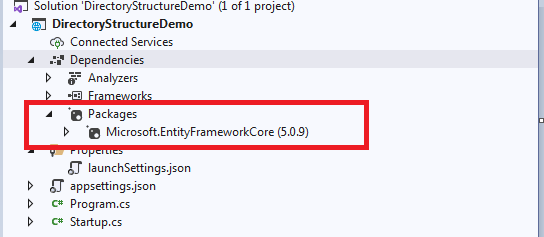The Dependency folder contains all the packages on which our ASP.NET Core project depends. Depending upon the nature of packages, dependencies are classified into three types.
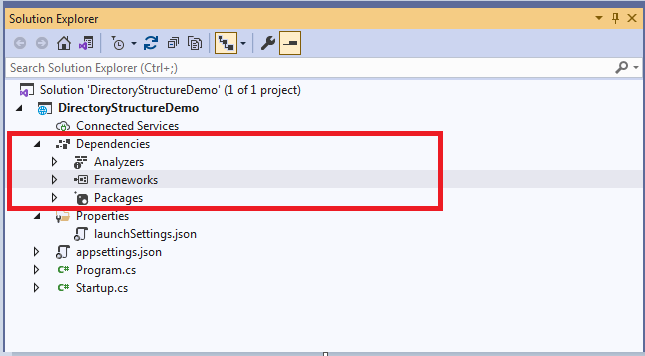
Analyzers
It contains all the analyzers packages. Analyzers are nothing but set of rules, for example Analyzers (Roslyn-Analyzers) inspect our c# or VB Code for style, quality, maintainability, design and other issues based on some predefined rules.
If analyzer found any rule violation, visual studio immediately display a red squiggle and the violations are also reported in the Error List window as error, warning or suggestions based on the severity of rule.
Framework
It contains the framework specific Metapackages . A Metapackage is not a package (DLL) in itself rather it contains a set of other packages. You can think of a MetaPackage as a set of packages that are used together. Metapackages are referenced just like any other NuGet package. Referencing a metapackage, means referencing all of its dependent packages.
Microsoft.NETCore.App: contains all necessary packages for .NET Core Application, This means this package is not specific to ASP.NET Core rather all .NET Core workloads like Console Application or WPF will also need this metapackage.
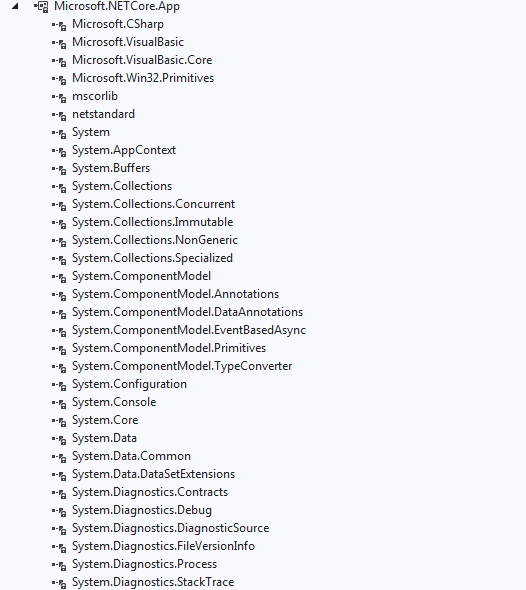
Microsoft.ASPNETCore.App: contains all necessary packages for an ASP.NET Core Application. This means all ASP.NET Core application types like ASP.NET Core Razor, ASP.NET Core MVC, ASP.NET Core Web API etc are dependent on this meta package.
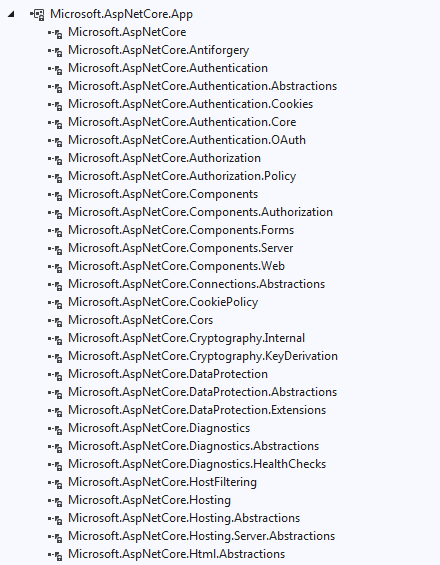
In short, Microsoft.NETCore.App metapackage is what make a .NET Core app cross platform while Microsoft.ASPNETCore.App helps building a web app that targets .NET 5 or .NET Core.
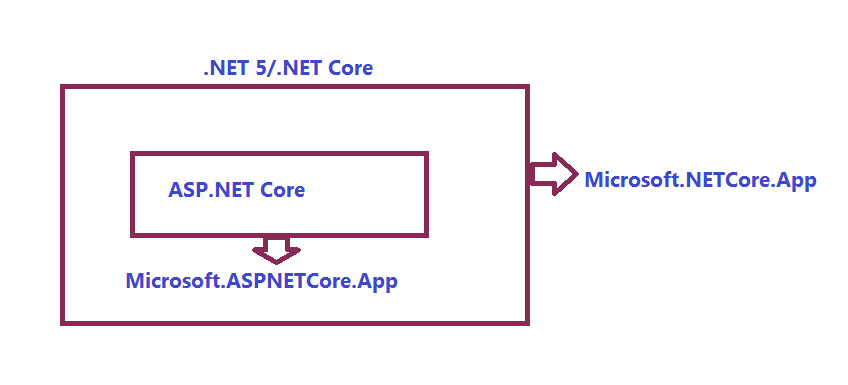
Packages
It contains all the packages that we install from Nuget. We can install a Nuget package by right clicking on the dependencies folder and then selecting the Manage Nuget Packages option, it will open the Nuget Package Manager window, where we can search and install the required Nuget packages.
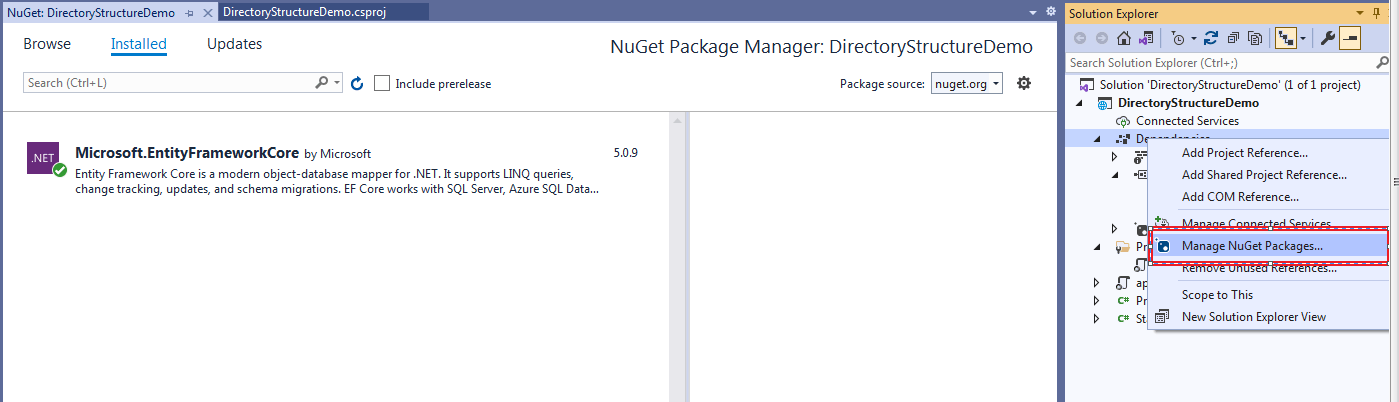
We can also install a Nuget Package using the Package Manager Console. To open PMC (Package Manager Console), go to tools and select Package Manager Console option. It will open the Package Manager Console where you can fire the install-package command to install any package.
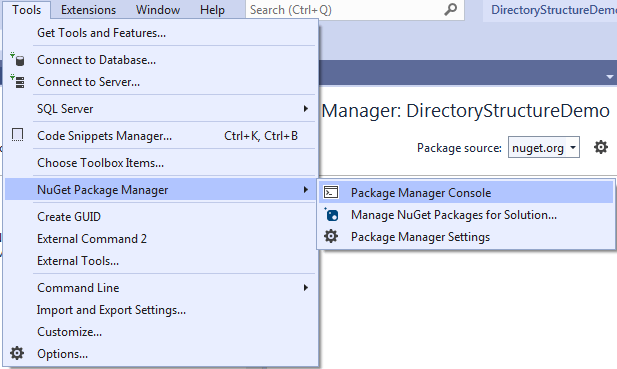
PM> Install-Package Microsoft.EntityFrameworkCore -Version 5.0.9